Get FAVICON
A better and completely free favicon generator.
A favicon is a tiny image that represents the website or a webpage. It is generally located in the address bar, tabs, bookmarks, and other screens where the site is visually identified. Favicons are usually shaped in a square and are used as a kind of branding for online entities.
Why Favicon is Important
Favicons play a crucial role in the visual identity of websites and help people identify them plus experience trust. They enhance the overall browsing experience, creating an attractive and user-friendly component.
Enhancing User Experience
Favicons are essential in improving users' experience by acting as visual identifiers of your site. They enable convenient identification of your site in browsers and many apps like bookmarks, allowing users to revisit the site quickly. A good favicon adds much to the beauty of web design.
Brand Cohesiveness
Although favicons may be small, they support your branding and ensure your website's visibility. They serve as a supplement that continues your brand's visual dialect beyond the borders of your site and imprints a memory on web people.
Credibility Boost
Most people perceive sites with a favicon as trustworthy. Favicons show that the visitors are on your site whether they found it through branded or non-branded searches. This perceived credibility can positively affect the level of trust and confidence that a user places in your site.
Developing a Favicon
You can use GetFAVICON to generate a favicon.
Basic mode
You can use the basic mode, which is the simplest and most direct way to generate a favicon.
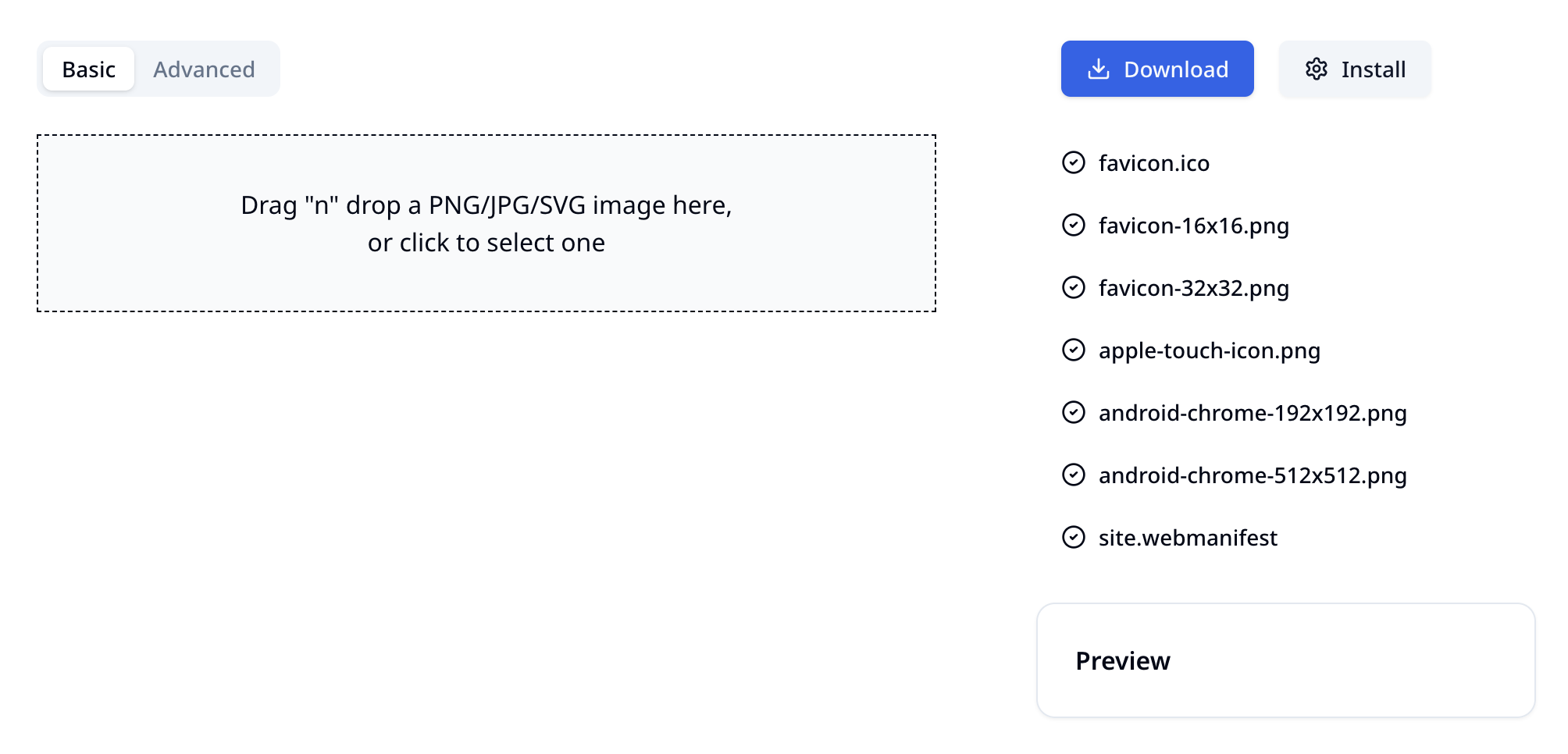
Upload an image, and you can see the favicon in different sizes in the Preview box on the right.
Then, you can click Download to download the generated favicon file to your local computer as a zip archive. Then follow the installation instructions to install it.
Advanced mode
If you want to generate a favicon by combining background color, image and text, you can use the advanced mode.
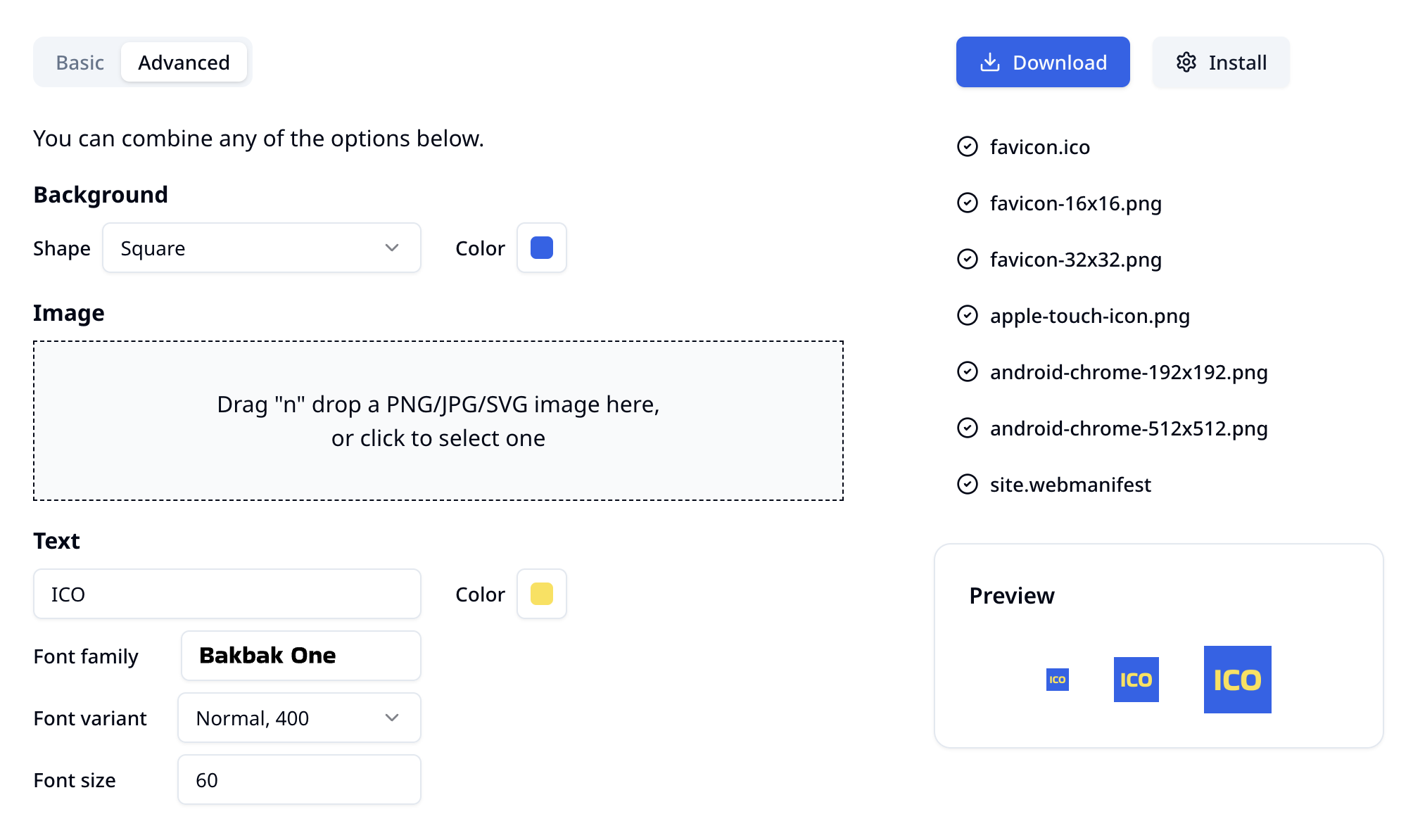
In advanced mode, you have more options to configure, and they can be combined arbitrarily.
Similarly, you can see a preview of the favicon on the right and download it for installation.